What is FRED?
• Comprehensive opto-mechanical systems design analysis tool
• Both sequential and non-sequential raytracing modes
• Can propagate both coherent and incoherent sources
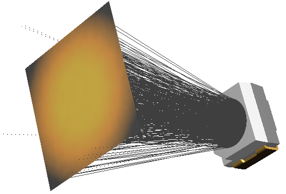
• Stray light analysis (scatter and ghosting)
• Coherent beam propagation
• Illumination design
• Biomedical applications
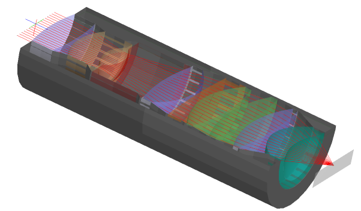
• Imaging system design and photo-realistic rendering
• Virtual prototyping
• Opto-mechanical systems debugging (Forensic Optics)
• Thermal self-emission analysis
• Tolerancing, fabrication and testing
• Multi-variable optimization capability
FRED can be used in virtually every step of the design process.
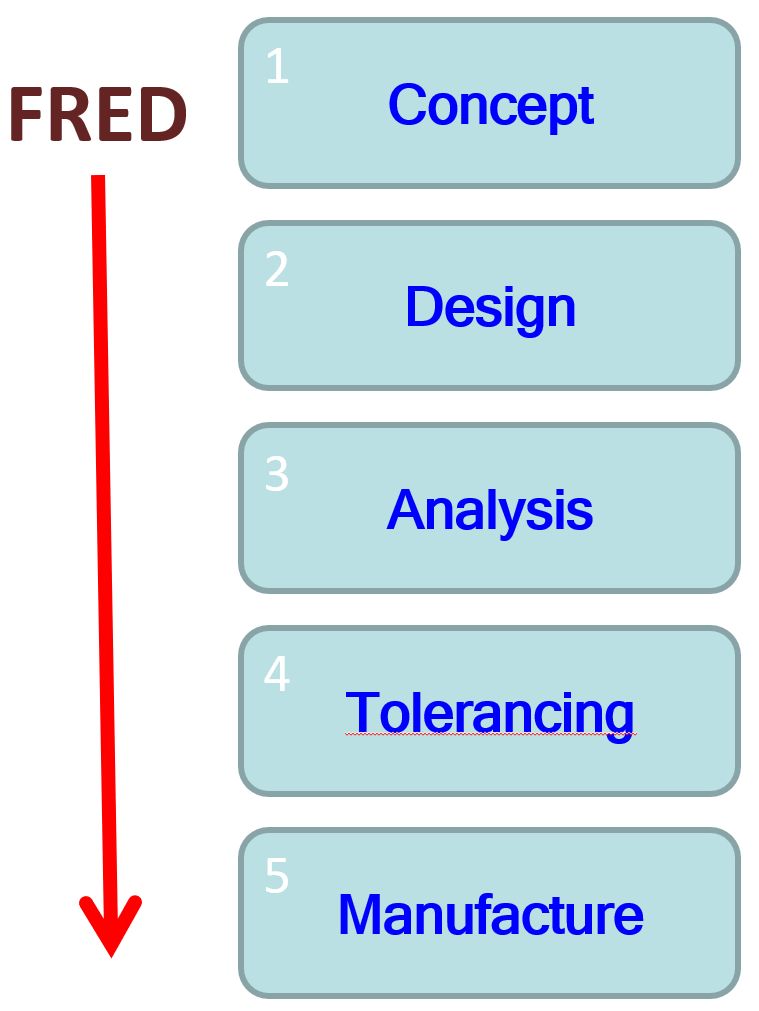
1.Initial proof of concept
2.Integration of optical and CAD designs
3.Full analysis of a virtual prototype including scatter, coatings, dispersion, absorption, volume scatter, diffraction, thermal emission, source characteristics…
4.Quickly manipulate model parameters for tolerance analyses
5.Integration with vendor catalogs for manufacturing
Focusing on Illumination: Sources
Accurate Illumination modeling requires an accurate source definition.
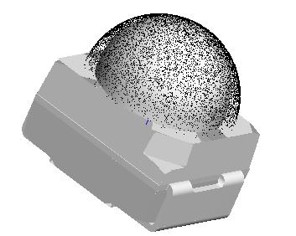
FRED offers more flexibility for defining the source than any other optical engineering software package.
-Capability to import manufacturer ray files and CAD
-Complete control over ray positions, directions, apodization, power, polarization and wavelength
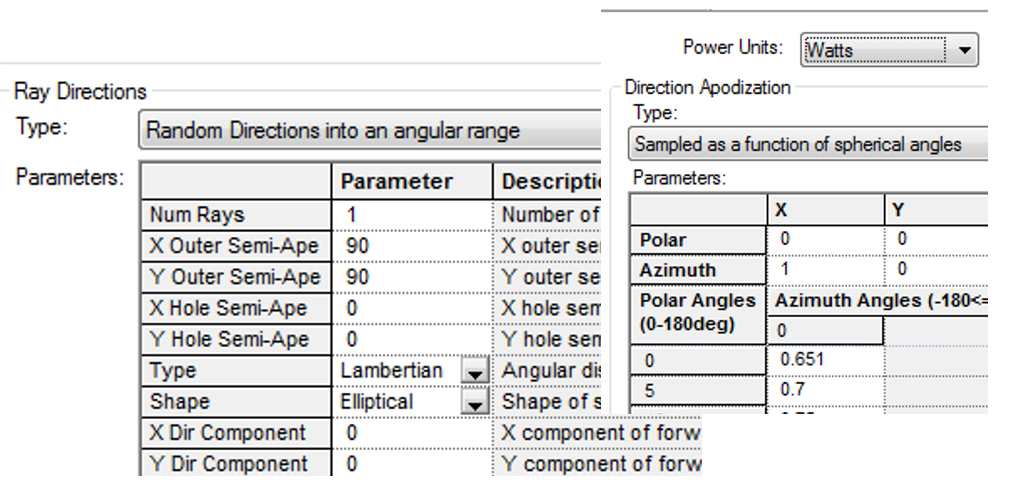
Focusing on Illumination: Sources
Importing manufacturer data:
• Many LED manufacturers provide ray files online:
E.g. OSRAM, Cree, Philips Lumileds.
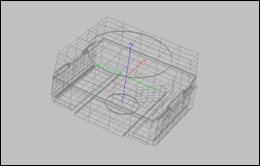
• FRED reads most ray file formats:
E.g. RAY, DAT, DIS, TXT
• Creating a model with ray data is a simple process:
1.Download file from manufacturer website
2.Import CAD geometry
3.Import ray file data into source
4.Assign spectrum
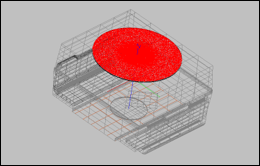
Profiles can be imported into FRED even if numerical data is not available.
Images of spectral plots from datasheets can be loaded into FRED and digitized using FRED’s Digitizer.
The Digitizer can be used for:
• Spectral plots
• Angular distribution plots
• 2D mechanical drawings
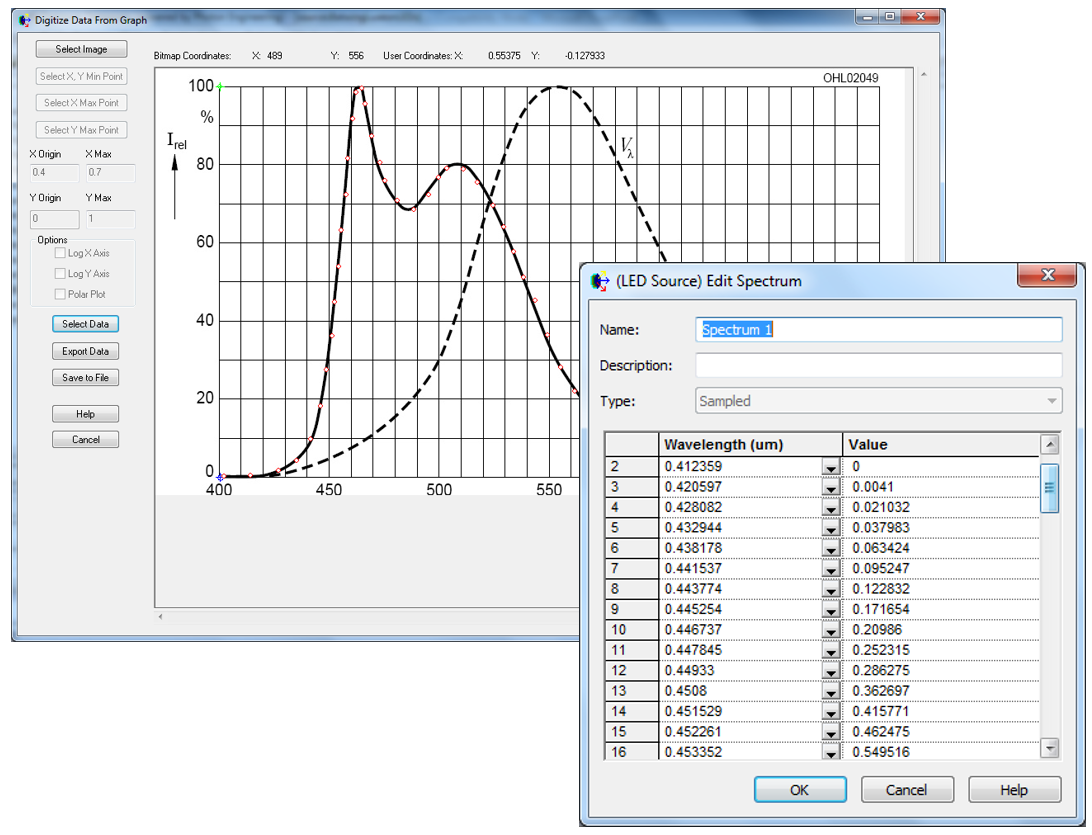
Creating a custom source:
The user has the freedom to create custom sources and has complete control over the following parameters:
•Ray Positions
•Ray Directions
•Angular Power Apodization
•Positional Power Apodization
•Source Power Units
•Spectral Range
•Spectral Weighting
•Coherence
•Polarization
• Digitizer can be used to obtain information from data sheets
• Source power can be radiometric or photometric units
• Wavelengths can be specified using a sampled list or continuous spectral function
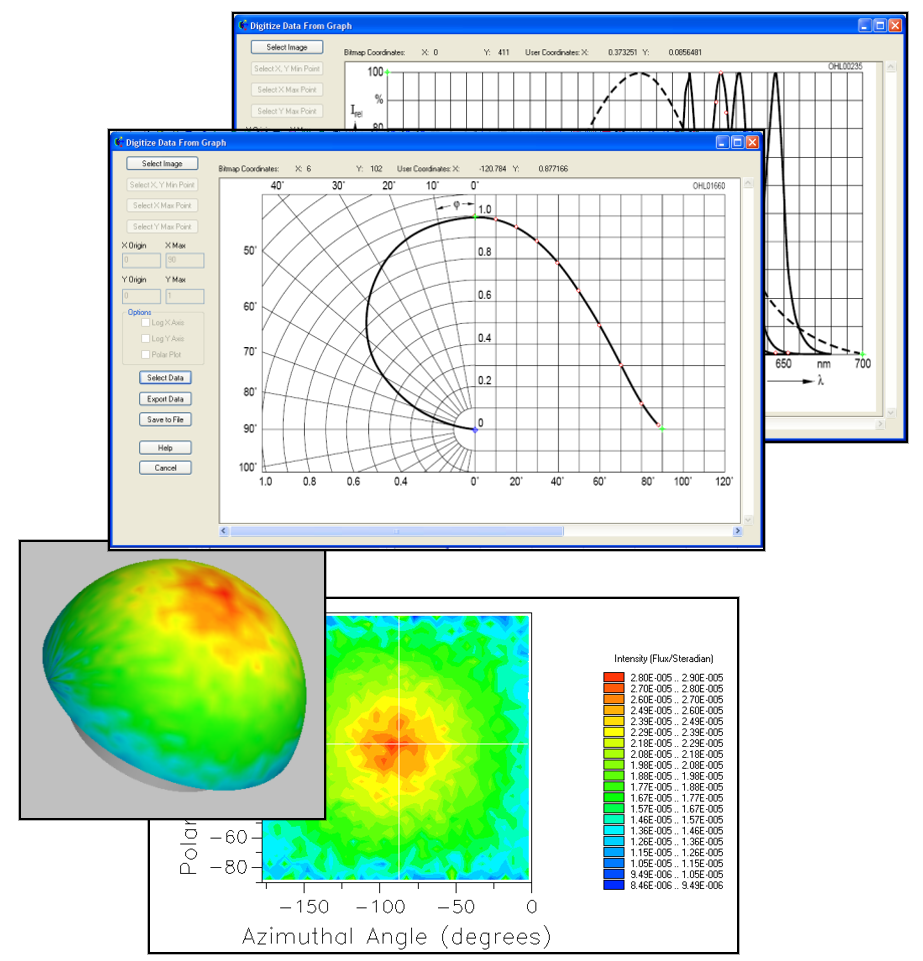
Click here to download document:FRED for Illumination.ppt |

